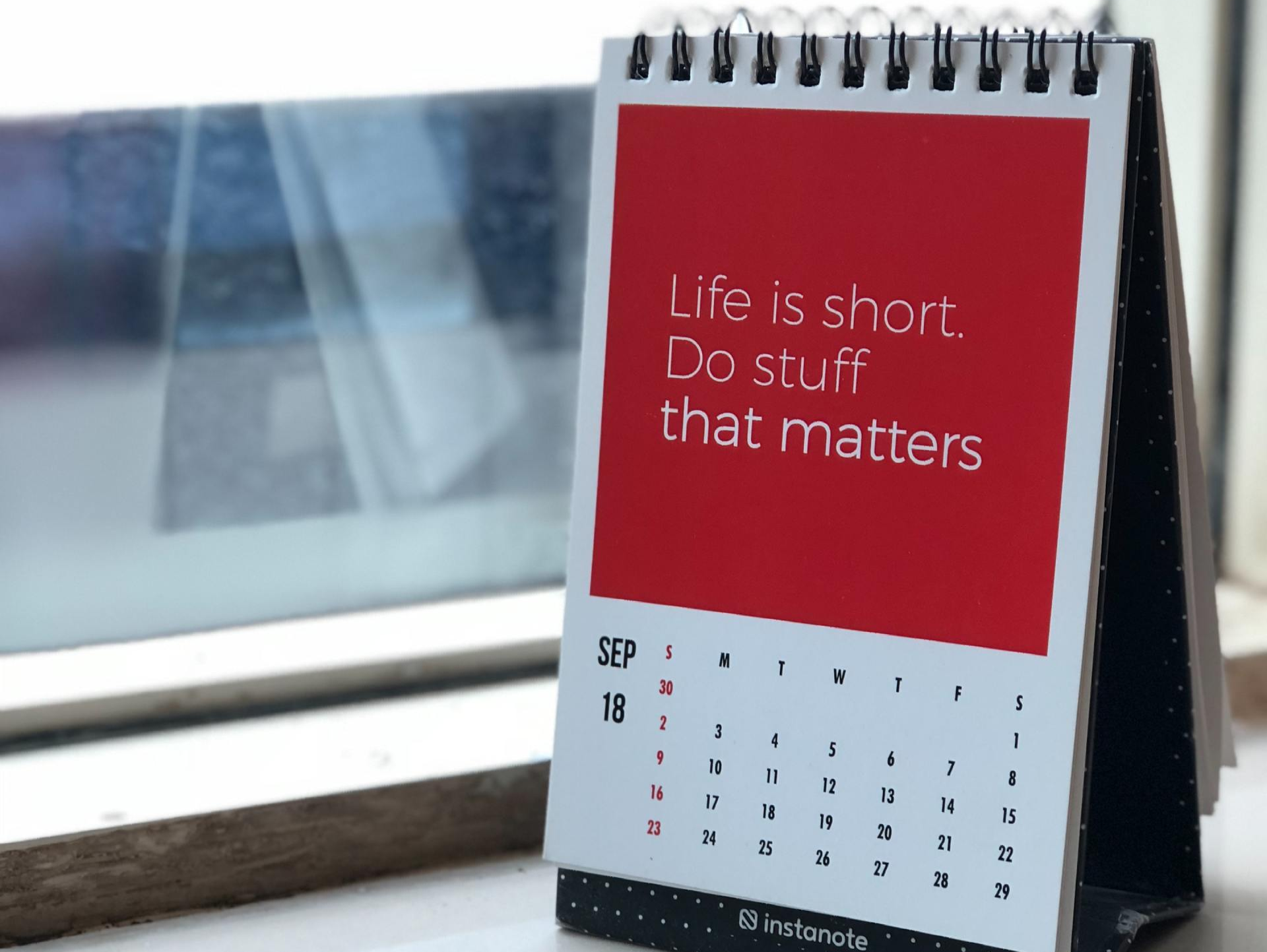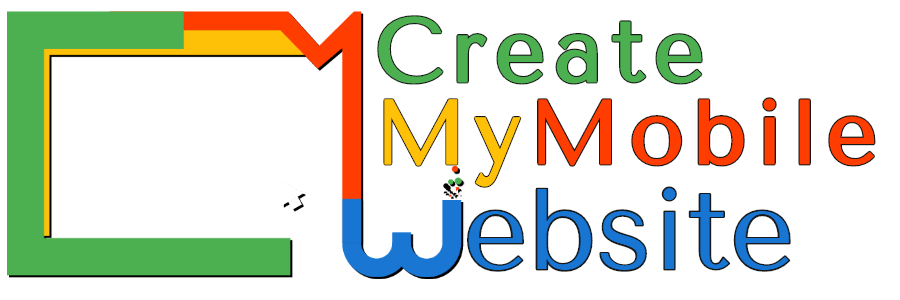Increase Discoverability with Easy Local Business Google Schema
Increase Discoverability with Easy Local Business Google Schema
Increase site discoverability and make it easier for search engines to understand key facts about a website’s business with Local Business Schema. A valuable site addition to any business with a physical location, you can now enable it easily and quickly, directly from the Content Library
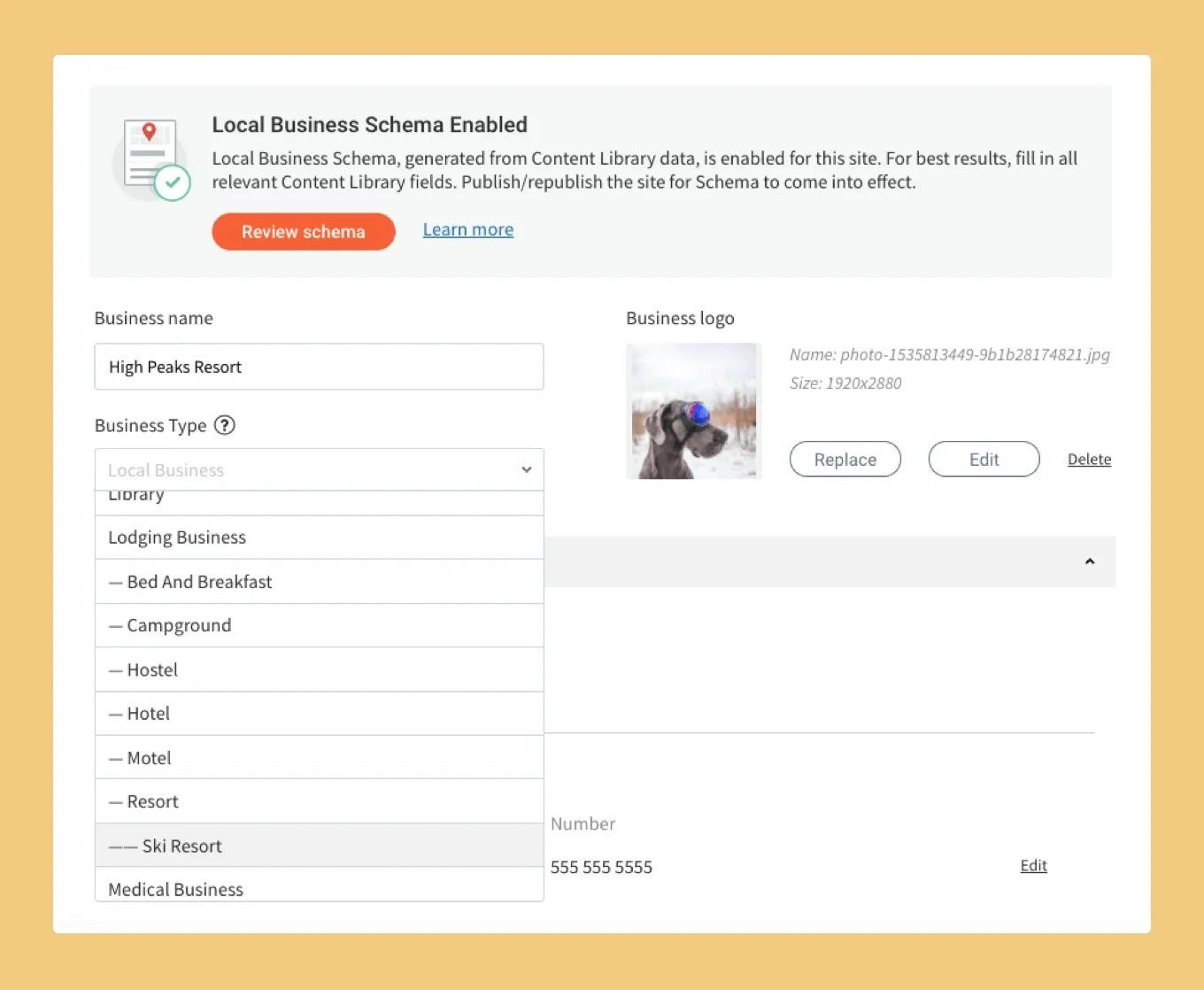
Schema markup is code that makes it easier for search engines, crawlers and browsers to understand structured data regarding a site’s content or business, and it makes it easier for search engines to identify the websites of businesses with a physical location.
Google and other search engines use Local Business Schema to enrich their knowledge about a business. When a local search is conducted, this empowers them to know and display the following information:
- When the business is open/closed.
- A business’s logo (and present it in the knowledge graph card on the right side of the Search results page).
- The phone number of a business if someone searches for "{business name} phone number".
So easy to enable on your sites
Enabling Local Business Schema in our client's sites has already been done. Once you've previewed the information to make sure it's accurate, you can validate with Google to see a preview of how it will look.
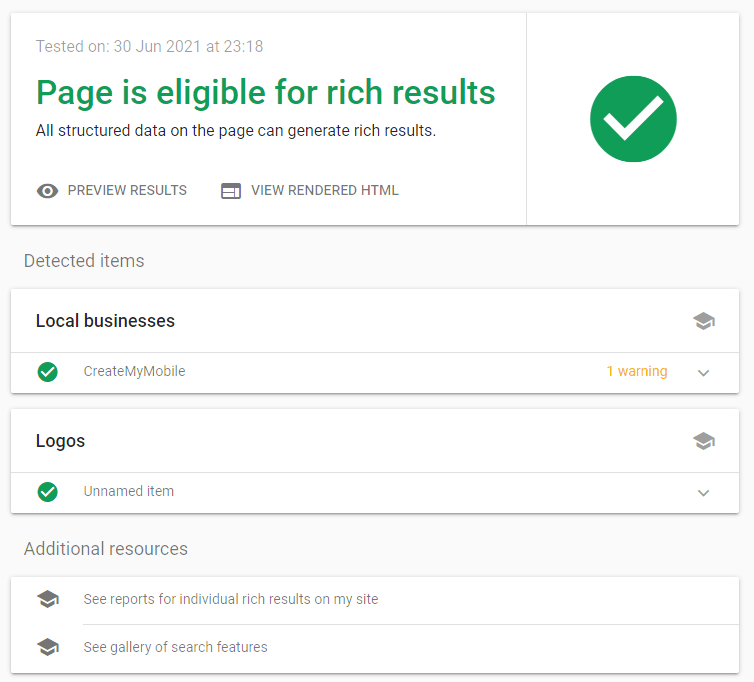
The following information is required for generating Local Business Schema:
- Business name
- Address
- Geo location (automatically generated).
Images are required for generating rich results (click the link to check if your website has Google local schema activated).
If your website doesn't have that, well, that is why at CreateMyMobile we work differently with our clients. Why not contact us today and let's talk on how we can work together.
If you’ve already been storing this data in the Content Library, Schema will be generated as soon as you’ve enabled it. You’ll be prompted to review the information, to make sure it’s accurate, and can then enable Schema.
In addition to the required info, there is also optional info that can be used to generate Schema. This info, which includes Phone number, Email address, Business hours and Social networks, improves the site’s discoverability, and is well worth adding. If this optional information isn’t yet in the Content Library, you’ll see what’s missing and can simply add it and then enable Schema and publish/republish the site.
| Business Name | The name of the business as it is most commonly represented to customers. |
|---|---|
| Address | The physical address of a business. |
| Geo | The latitude / longitude that represents the business's location. This is automatically generated when an address is entered. |
| Social Networks | Social profiles of the business. These are represented in schema as other URLs where the business can be found. |
| Business Hours | Hours that the business is open. |
| An email address for contacting the business. | |
| Phone | A phone number for contacting the business. |
| Logo | A logo that represents the business |
| Images (Content Library > Business Images) | Images that represent the business. |
| About us (Content Library > Business Text) | A short description giving a short overview of the business. |
Contact Us CreateMyMobile and let's build a fantastic website for your business with all the right tools for success.
SHARE The Post and Your Thoughts Below